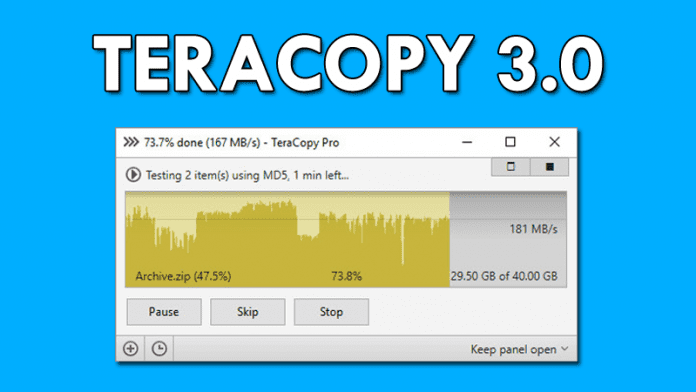Well, in the older version of Windows moving data in a queue is absent. You can’t pause and resume file transfer activities. That’s the reason Windows 7 and XP users always prefer to choose Teracopy. Recently, Teracopy 3.0 was released. So, in this post, we will tell you the major features of Teracopy. Well, the creator of TeraCopy for Microsoft Windows claimed that Teracopy is specially designed to copy and move your files at the maximum possible speed. It even skips any corrupted files during the transferring process and shows all the errors after the completion. In short, Teracopy is a useful application that you will love to have on your Windows computers. Here are some of the major feature of TeraCopy 3.0:
Copy files faster
TeraCopy uses dynamically adjusted buffers to reduce the seek times. Asynchronous copying speeds up the file transfer between two physical hard drives.
Pause and resume file transfer activities
Pause the copy process at any time to free up system resources and continue with a single click.
Error recovery
In case of a copy error, TeraCopy will try several times to recover and, in the worse case scenario, will simply skip the file, not terminating the entire transfer.
Interactive file list
TeraCopy shows the failed file transfers and lets you fix the problem and recopy only the problem files.
Shell integration
TeraCopy can completely replace the Explorer copy and move functions, in turn enabling you to work with files as usual. TeraCopy 3.0 is available in two versions, Free and Pro version. The free one is non-commercial one, and if want to go with the pro version then you will get some extended features. You can grab the Teracopy 3.0 from here. So, what do you think about this? Share your views in the comment box below.
Δ