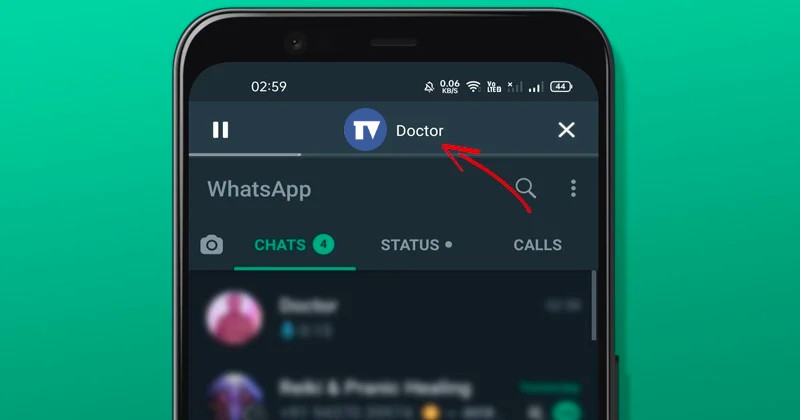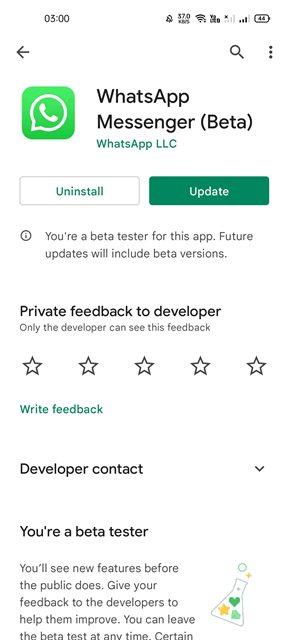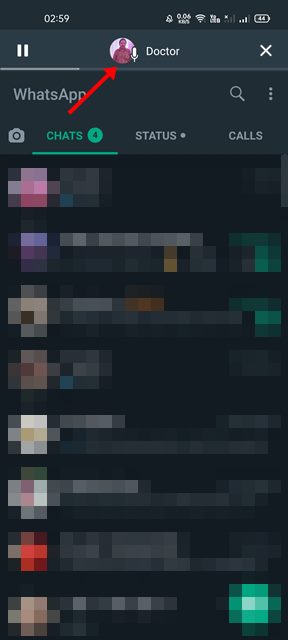Now it looks like WhatsApp recently gained a slew of new voice message features that will improve communication between users via voice notes. If you are using the latest version of WhatsApp, you will be able to pause/resume the voice messages, change the playback screen, view the waveform visualization, draft previews, and more. Another exciting & most useful addition to the WhatsApp voice message feature is the out-of-chat playback. With the out-of-chat playback feature, users can listen to the voice messages even while scrolling through other chats on the app. If you are using the latest version of WhatsApp, you will be able to use all these features for free. However, if you cannot find these new features, you need to wait for a few more days or weeks. The update is rolling out to all users and will reach everyone within this month.
Steps to Use the New Voice Message Features of WhatsApp
Hence, in this article, we will share a short guide on how to use the all-new voice message features of WhatsApp that were recently introduced to use. Let’s check out.
First of all, head to the Google Play Store and update the WhatsApp app for Android.
Once updated, open the app and find a voice recording. Next, tap on the play button to check the new waveform.
3. You can even pause/resume the voice recording with the latest version of WhatsApp. If you wish to pause the recording, simply tap on the Pause button. Once paused, tap on the Play button again to play the recording.
To control the playback speed of the voice recording on WhatsApp, tap on the 1x button behind the voice recording. You can play the voice notes with 1.5x or 2x speed.
If you wish to try the out-of-chat playback feature, you need to play a voice note and leave the chat. You will notice that the voice message sits at the top of the screen.
These are some of the new voice message features introduced by WhatsApp recently. You need to update the app to enjoy all these features right now.
How to Preview WhatsApp Voice Message?
Although it’s not a new feature, you can also preview WhatsApp Voice messages before sending them to other users.
We have shared a detailed guide on previewing WhatsApp Voice Messages before sending them. You need to check out that guide to know the easy steps. Apart from that, you can also draft a preview of voice messages before sending them. So, these are some of the best new features that WhatsApp got. What do you think about these new voice message features? Let us know in the comment box below. I hope this article helped you! Please share it with your friends also. If you have any doubts related to this, let us know in the comment box below.
Δ