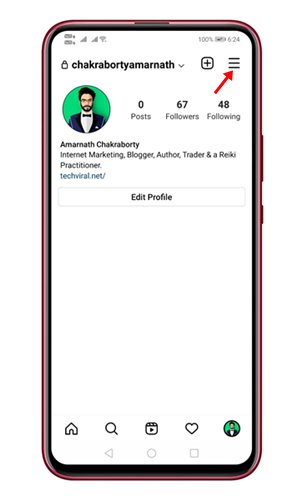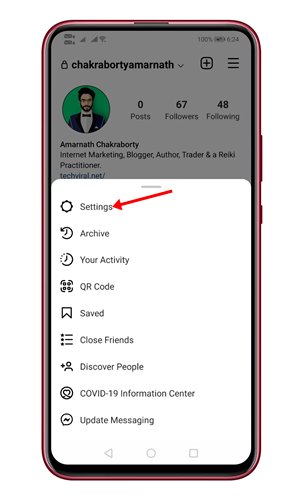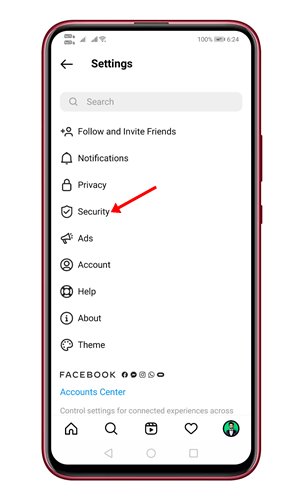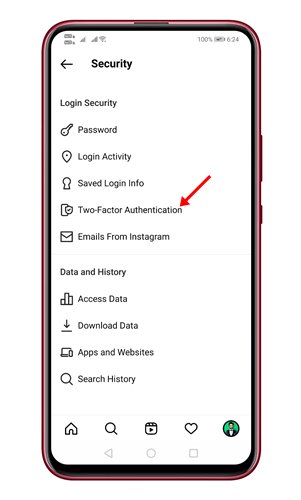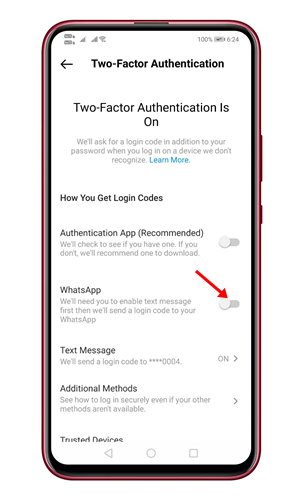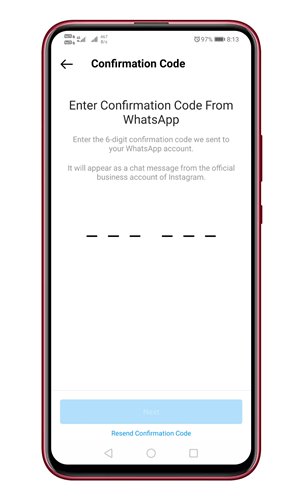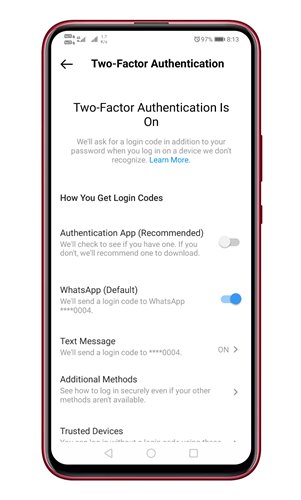If we talk about security, the Instagram app for Android and iOS offers two-factor authentication. Although we have already shared a detailed guide on setting up two-factor authentication on Instagram, today, we will discuss how to use WhatsApp for 2FA.
Steps to Use WhatsApp for Two-Factor Authentication On Instagram
Instagram recently announced that it would let users utilize WhatsApp as two-factor authentication. So, if you are interested in using WhatsApp for 2FA, you need to follow some of the simple steps given below. Necessary: We have used an Android device to demonstrate the method. The process is the same for iOS devices as well.
First of all, open the Instagram app on your Android smartphone. Next, tap on the profile picture and then tap on the three horizontal lines.
Tap on the Settings option on the pop-up menu, as shown in the screenshot below.
On the Settings page, tap on the Security option.
On the Security page, tap on the Two-Factor Authentication.
Under the Two Factor Authentication page, turn on the WhatsApp toggle under the how you get login codes header.
Now, you will be asked to enter your WhatsApp number. Enter your WhatsApp number and tap on the ‘Next button.
You will now receive a 6-digit code from your official Instagram business account on your WhatsApp.
Type the code on the Instagram app and tap on the ‘Next button.
That’s it! You are done. Now Instagram will send you login codes to your WhatsApp account when you are trying to log in. Also read: How to Enable Two-Step Verification On WhatsApp So, this guide is all about how to use WhatsApp for two-factor authentication on Instagram. I hope this article helped you! Please share it with your friends also. If you have any doubts related to this, let us know in the comment box below.
Δ