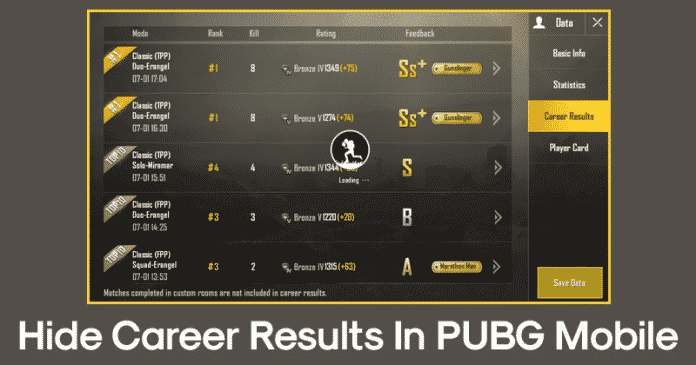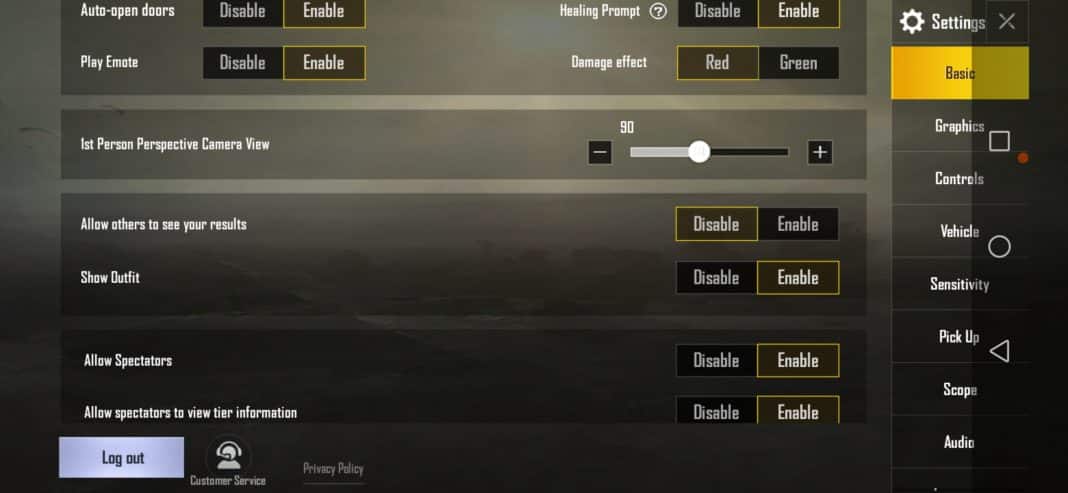Well, if we look around, we will find that almost everyone is busy playing PUBG Mobile. PUBG Mobile is right now the best and top-rated Android and iOS game available on the respective app stores. For those who don’t know, PUBG Mobile is a battle royale game in which you need to survive until the very end while killing others. The classic match of PUBG Mobile has 100 players on the plane, and you need to kill others while being alive. So, the last man standing wins the ‘Winner Winner Chicken Dinner’ title. The game is high on visuals, and the gameplay is pretty addictive. Apart from that, the voice and chat support also takes the multiplayer gaming experience to an entirely new level. If you have been playing PUBG Mobile for a while, then you might know that the game has a ranking system. PUBG Mobile allows users to view their past career results to track the progress. It’s indeed a useful feature, but the career results are openly visible to everyone. That simply means that anyone can go to your profile and see how many battles you have won and with whom you have played.
How To Hide Your Career Results In PUBG Mobile
This feature is useful, but if you take privacy very seriously, then this feature might bother you. Recently, lots of users have messaged us regarding how to hide the career result in PUBG Mobile. So, in this article, we have decided to share a practical method that would help you to hide the career results in PUBG Mobile.
How To Hide Career Results In PUBG Mobile?
Look, the option to hide the career results is already there on the game. But, PUBG Mobile offers users lots of settings and features, so, the option to hide the career results often goes unnoticed. So, users don’t need to rely upon any third-party app or app modifier to hide the career result. Below, we have shared a step-by-step tutorial on how to hide career results in PUBG Mobile. Step 1. First of all, open your Android’s App drawer and then tap on the ‘PUBG Mobile’ Step 2. Now let the game to load up on your Android smartphone. Step 3. On the main interface, tap the ‘Settings’ icon. Step 4. Next, head to the Basic Tab. Step 5. Now on the Basic Settings, you need to find the option ‘Allow others to see your results. You need to disable the option from there.
Video
That’s it, you are done! This is how you can hide career results in PUBG Mobile. From now on, your career results will only be visible to you. If you have any other doubt regarding this, then let us know in the comment box below.
Δ