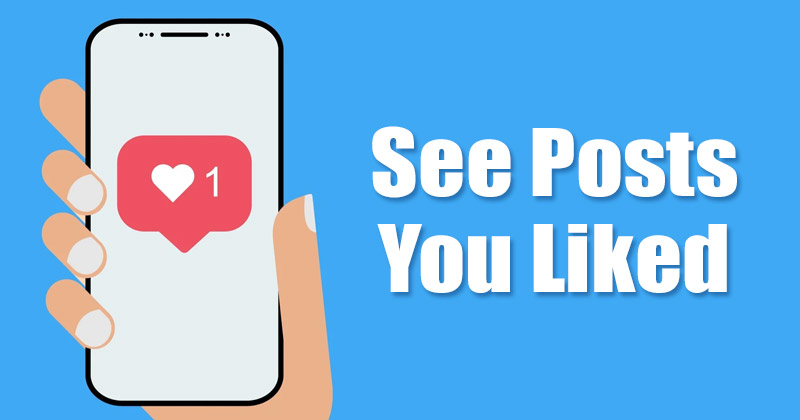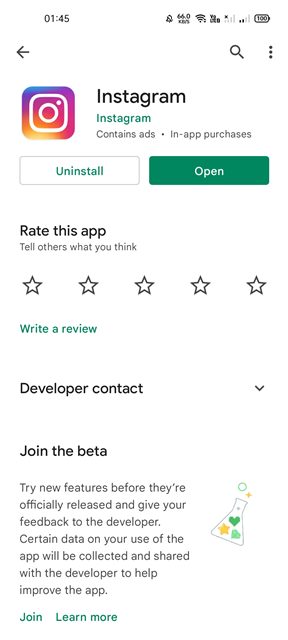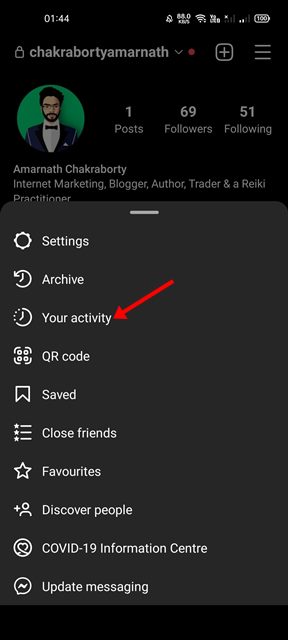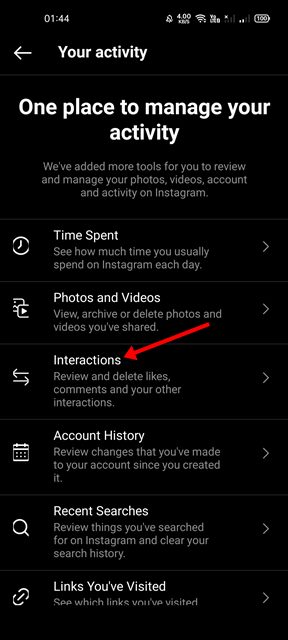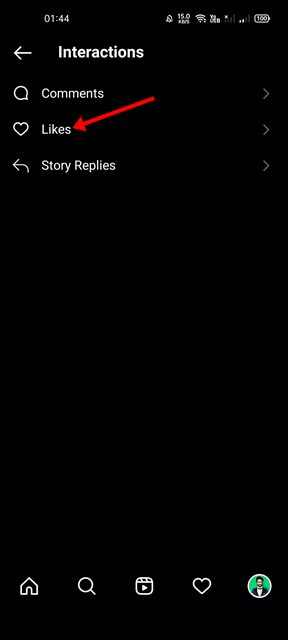If you have been using the Instagram app for a while, you might know that the app doesn’t provide you with any direct option to view all liked posts. At times, you might find it difficult to recall posts you have liked before. To deal with this issue, you might think to copy the post URL and send it to yourself or simply save it on a note-taking app. However, there’s another way to see pictures and videos you have liked on Instagram. There’s a hidden place within the Instagram mobile app where you can view your previously liked posts & videos on the platform.
Steps to Find Posts You Have Liked On Instagram
Hence, if you are looking for ways to view previously liked posts on Instagram, you are reading the right guide. In this article, we will share a step-by-step guide on how to find posts you have liked on Instagram for Android. Let’s check out.
First of all, open the Google Play Store and update the Instagram app for Android.
Once updated, you need to launch the app and tap on your profile picture, as shown below.
On the profile page, tap on the hamburger menu as shown below.
On the profile menu, tap on the Your activity option.
On the Your activity page, scroll down and tap on the Interactions option as shown below.
On the Interactions page, tap on the Likes.
On the next page, you will be able to see all the posts that you have liked on Instagram.
That’s it! You are done. This is how you can view previously liked posts on Instagram. Note: You can’t use the web version of Instagram to check the posts you have liked. To find Instagram photos & videos you have liked on a desktop web browser, you need to rely on third-party extensions. So, this guide is all about how to view previously liked posts on an Instagram app for Android. I hope this article helped you! Please share it with your friends also. If you have any doubts related to this, let us know in the comment box below.
Δ