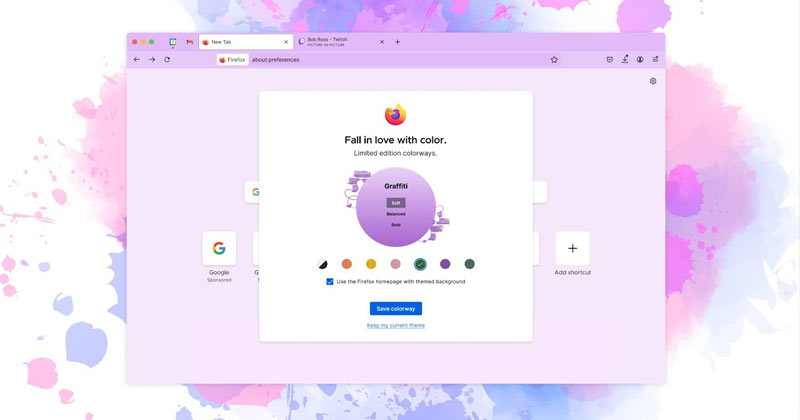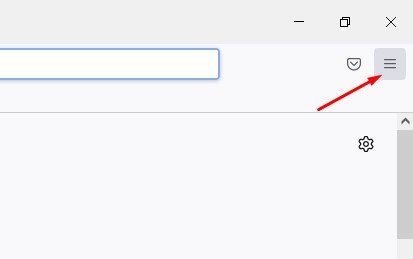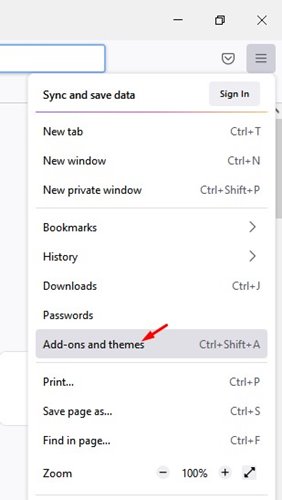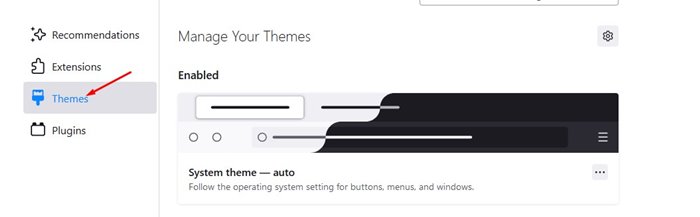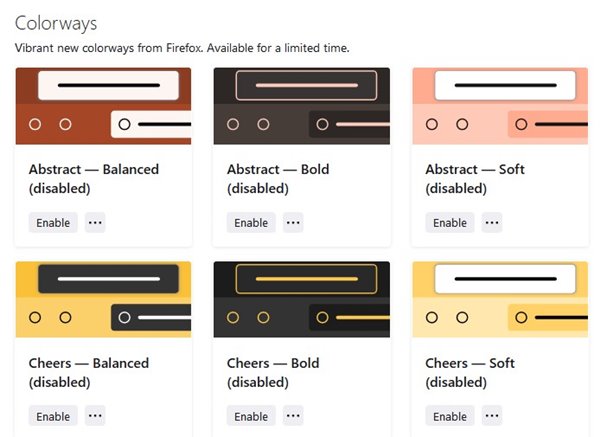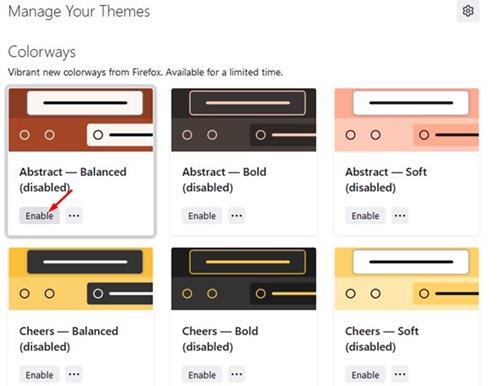Colorways is a theme option that brings 18 different theming options to choose from. It’s a customization feature that changes the overall look of the web browser. However, Colorways is available for a limited time only. Basically, the feature offers you six different colors, and each of them has three levels of intensity. So, in total, users will get 18 different theme options to choose from. The feature is only available in the latest version of Mozilla Firefox. So, if you are interested in trying Firefox’s colorful new theme system, you are reading the right guide. Also Read: How to Take Screenshots using Firefox Screenshot Tool On Windows 10 & 11
How to Try Firefox’s Colorful New Theme System
Below, we have shared a step-by-step guide on trying Firefox’s colorful new theme system before it’s gone. So, let’s check out.
First of all, head to this website and download the latest version of the Firefox web browser.
Once downloaded, you need to click on the three lines as shown below.
From the list of options, click on the Add-ons and Themes option.
Now, on the left pane, click on the Themes.
On the right pane, scroll down and find the Colorways section.
You will find 18 different themes on Colorways. To enable the theme, click on the Enable button as shown below.
That’s it! You are done. This is how you can customize the Firefox browser with the Colorways theme system. So, this guide is all about how to enable and use the new Colorways Themes in Firefox 94. I hope this article helped you! Please share it with your friends also. If you have any doubts related to this, let us know in the comment box below.
Δ