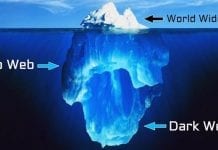It is very easy to use this new feature in iOS 9.3, go to Settings > Display & Brightness, you will see Night Shift mode there. The effect is not fine when you turn it on during sunset, as screen will fade to a much warmer color. However, studies and unscientific have proved that it makes iPhone easier to look at and it also helps to diminish the effect of device’s brightness. If you are knowing how to experience this feature, you must also know how to turn it back off again. The Independent gave an example of watching film on iPad while using this mode may make “things look unnatural and you might want to flip it back off temporarily”. If you want this effect on your desktop/laptop, then it is recommended to install f.lux, it is a program which does the same and it is available for Windows, Linux, Android, Mac and can be downloaded from their official website. f.lux is also having some extra options on the top of the iPhone’s own version. You can also shape your lighting, like color temperature of the screen will look like your lights, for example. Source: 1
Δ