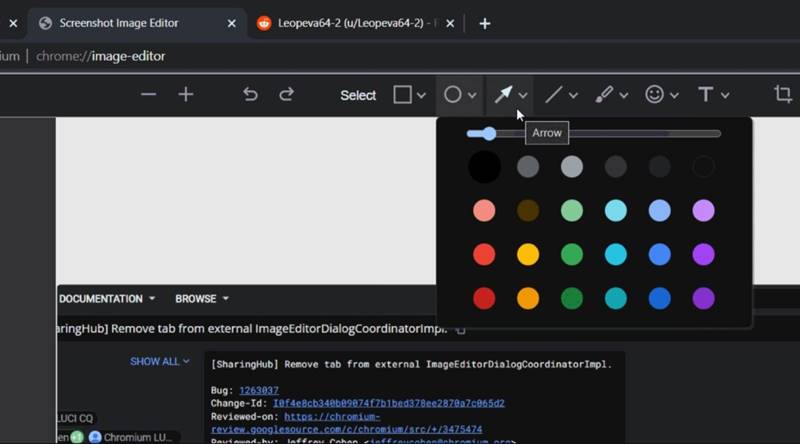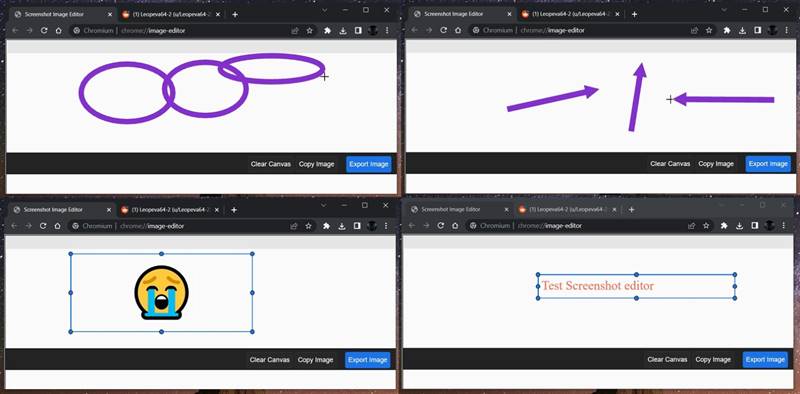Recently, Microsoft Edge surpassed Apple’s Safari in terms of users and became the second most popular desktop browser, but Google Chrome still stands first with over 66% market capitalization. This advanced screenshot tool is inspired by Microsoft Edge’s ‘Web Capture’ tool. Microsoft Edge users can relate to this Web Capture feature, which lets you capture specific browser spots and edit them using Windows Ink.
Google Chrome Would Soon Introduce Advanced Screenshot Tool
Google has been working on this screenshot editor tool for a long time. First, the testers spotted it last year, and it’s still under development. However, it will be different and more incredible than Web Capture. Edge browser’s feature lets us edit the screenshot with the only Windows Inking feature, but chrome’s screenshot feature will include various editing commands. Let’s see what makes it different. As you can see in the above screenshot, It has different color options for marking & text which is a decent feature and also lets you change the size of the brush with the support of many types of brushes or pens. This screenshot shows the editing features of Chrome’s upcoming Screenshot Tool, which includes cropping the screenshots within the browser and adding different shapes & arrows. Interestingly, there is also a diverse complement of emojis & stickers support for screenshots. Chrome’s Android version has a handy screenshot tool, despite Google will soon introduce an identical feature with more functionality to Chrome for Windows 11, Windows 10, macOS, and ChromeOS. Still, there is no set date or confirmation that the company has revealed. Besides, Google Chrome will also get another feature that makes it match with Windows 11, as Windows 10 & 11 have compressed & fluent scrollbars, so Chrome will soon start featuring these modern fluent scrollbars.
Δ