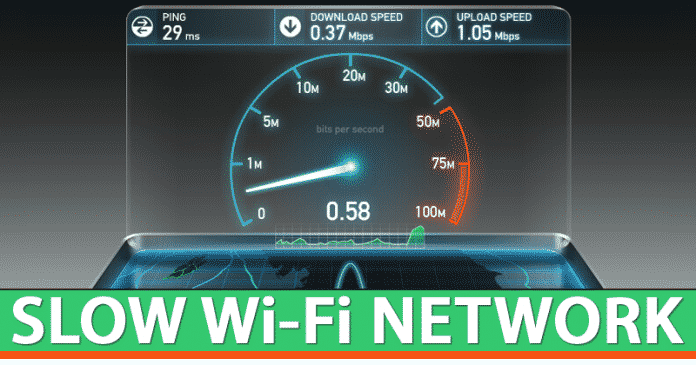Today, in this post we will simply show you the things that may be slowing down your Wi-Fi network, and once you will know the obstacles between your Wi-Fi and the internet, you can simply improve those situations and factors to enjoy the fastest possible speed.
Things That Might Be Slowing Down Your Wi-Fi Network
So, now without wasting much time let’s get started and simply explore the whole list that we have mentioned below.
DNS server is slow of your ISP
Usually, the maximum number of users use the DNS server provided by the ISP, but sometimes the default DNS provided by your ISP may get slow and unreliable. Hence, as a result, your internet connection may get slow. So, in this case, it is strongly advisable to change your default DNS provided by your ISP to a reliable one. You can consider the Public DNS servers like Google DNS, OpenDNS, etc that provide better security and browsing speed.
Make sure you are connected to the best network
The most modern routers, as well as consoles, smartphones, and computers, can be connected to both networks, of course, 2.4GHz networks and 5GHz networks. Basically, the 2.4 GHz networks are networks with much higher coverage, but with a lower speed. While the 5GHz networks have lower coverage, but the interferences are smaller, hence, they are able to move large amounts of data in two directions and offer more speed when sending information through several channels simultaneously. And not only that even the current routers are dual-band and have both antennas 2.4GHz and 5 GHz, each with different passwords and it is better to be clear about which devices are worth connecting to each one.
Your ISP might be throttling you
There are many ISPs who intentionally slows down the internet if they detect any heavy user or in the case of usage of filesharing applications. So, basically, you should have a good idea of what your typical internet speed is and check it regularly simply to keep track of it to detect intentional throttling.
Slow connection and too many users
One of the problems with 2.4GHz networks is that they get saturated quickly, and with only a few users and connected devices, they start slowing down the speed. This is because many users and devices in the network simply congest the channels, and the router is not able to distribute the data optimally. However, if this is the problem, then this can be solved simply by connecting different devices to different networks.
Heavily congested channels
If your WiFi channel is heavily congested then the best thing is to start looking at what channels the devices that we have are connected to and change them manually through the router options, the channels from time to time. While in the most modern routers, since in the old ones, and in some particular current models, the channels are only reordered by restarting the router, and it is one of the reasons that our Wi-Fi gets slow.
Corrupt devices
If there is a device that has a software problem that causes it to occupy more channels automatically, then it is necessary to determine the connection of that device from the router options. Suppose you have a PC or laptop that has this problem, then whenever we will try to connect to the network, all the devices will start to get slower internet speed. To bring back the connection to its normal state, simply you have to turn off the affected laptop.
Old cables
There are many users who plug their computer directly into their router or have Ethernet cabling throughout the house. However, here the fact is that if you have the same situation then it is worth checking the cabling. As electrical cabling may last for many years, but, the network cable requires periodic checkups and re-installments. So, if you are facing such a situation due to the old cables then simply it is strongly recommended to change your old cables as soon as possible to fix the slow internet connection problem.
Restart the router
Restarting the router simply saves us from having a slow internet speed. It may sound silly, but, if you have noticed, then whenever we call the technical service support, the first thing they do is recommend that we should restart the router once. As we said, the older router models get very easily congested and their channels are only reordered when the router is rebooted.
Placement of the router
Finally, another factor that can make the internet slow is the placement of the router, as just like the restart, it may also seem a bit funny, but the fact is that routers send data in all directions, and if they are cornered, then, of course, the signal will not arrive, due to which we may notice a slow internet connection. Hence, to make it work well, we have to place the router in a clear area so that the signals it emits are able to reach as many points in the house as possible. There’s also a term known as ‘WiFi dead zone’. WiFi dead zones are the areas where your WiFi signals are supposed to be covered by WiFi, but they can’t. You can easily find & eliminate WiFi Deadspots with These Simple Steps.
Wi-Fi extenders
Many users who have big houses simply think that a Wi-Fi extender will improve the signal and speed problem. Though the signal may go further, the fact is that the speed may decrease considerably. So, you have to keep an eye on these two situations:-
If it is a cheap extender and the router is old, then surely there will be interference and the speed of the connection will decrease dramatically. If it is an extender with a speed below the maximum that the router can offer, obviously you won’t be able to take advantage of all the bandwidth.
So, in this case, the best thing is that, if you want to increase the coverage of your home Wi-Fi then you should opt for a mesh network. So, what do you think about this? Simply share all your views and thoughts in the comment section below. And if you liked this post then simply do not forget to share this top list with your friends and family.
Δ