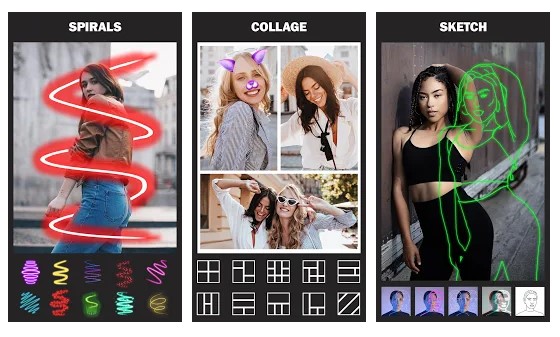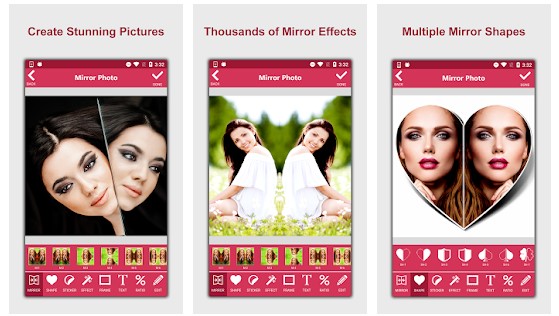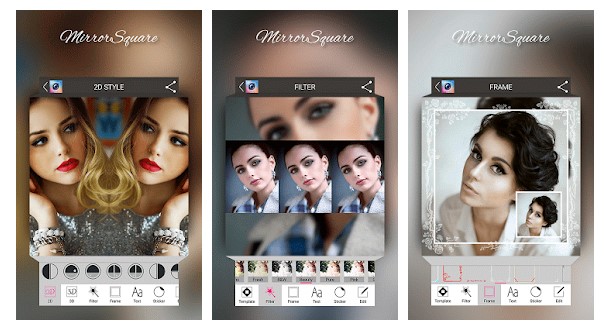Just search for ‘Photo editors’ on the Google Play Store, you will find hundreds of apps over there. On Techviral, we have already shared lots of articles on Android photo editing like best photo editors, best collage maker, etc. Today, we will be sharing a list of best Android apps to add mirror effects to your Photos.
10 Best Apps To Mirror Photos On Android in 2020
With the mirror photo apps, you can easily mirror pictures of you and make amazing collages with your images. So, let’s check out the few best apps to mirror images on Android in 2020.
1. Mirror Photo Editor
If you are searching for an excellent and easy to use Android app to mirror images, then Mirror Photo Editor might be the best pick for you. It’s a free app that lets you add the mirror effect to the pictures. Apart from that, it also lets you create amazing collages with your mirror images.
2. MirrorPic Photo Mirror collage
If you are looking for a feature-rich Android photo editing app to add the mirror effect, then you need to consider MirrorPic Photo Mirror collage. MirrorPic Photo Mirror collage lets you create a mirror photo in an easy way. After creating a mirror image, you can add text, filters, and stickers.
3. Mirror Photo
Although it’s a less popular app, it doesn’t miss out on any important photo editing feature. The app lets you add optical effects to the photos like mirror effects, shape effects, etc. Apart from that, it also lets you create a collage of your photos. So, Mirror Photo is another best Android app to create a mirror image.
4. Photo Mirror Reflection Pro
This app is for those who have been searching for an Android app to create multiple left-right, up-down, and reflect the style of photos. It’s basically a mirror photo app that lets you add a reflection effect to the pictures. Apart from that, it also enables you to create a photo collage in seconds with the photo grid feature.
5. Flip Image – Mirror Image
Well, if you are searching for a lightweight and easy to use Android app to flip an image vertically and horizontally, then Flip Image – Mirror Image might be the best pick for you. It can flip multiple photos, but you need to purchase the pro version of the app. Also, the app doesn’t work on images with large sizes.
6. Artful Mirror Effects
This app is the perfect combination of photo effects and photo editor. It’s a multi-purpose app that can be used to edit photos and apply effects. If we talk about the mirror effects, the app lets you create a perfect mirror effects picture in just a few seconds. Apart from the mirror effects, the app also offers a variety of mirror styles with perspective.
7. Square Mirror Photo
If you are an Instagram influencer, then you would love this app for sure. The app lets you create the best square, snap, and photo mirror images. The unique feature of Square Mirror photo is the ‘Instamag mirror.’ The Instamag mirror provides you 2d and 3d mirror effect styles that you can apply to your photos.
8. Echo
This app is a little bit different compared to all others listed in the article. With Echo, you can add slow-motion type effects on your photo. The app does so by creating a 3D mirror effect. What’s more important is that the app lets you apply the 3D mirror effects to any of the images from the photo gallery.
9. Photo Mirror: Editor, Collage
If you are searching for a multi-purpose photo editing app for your Android smartphone with mirror effect feature, then Photo Mirror: Editor, Collage might be the best pick for you. The app lets you create left-right, up-down, reflection, and repeating style photos. Apart from that, it also gives you to apply photo effects and photo frames.
10. Photo Mirror Pro
This is one of the best and top-rated photo mirror app available on the Google Play Store. With this app, you can easily add a mirror reflection effect and pip effect to the photos. Additionally, there’s an option to create a collage, apply photo effects, etc. So, these are the ten best mirror photo apps for Android available on the Play Store. I hope this article helped you! Share it with your friends also.
Δ