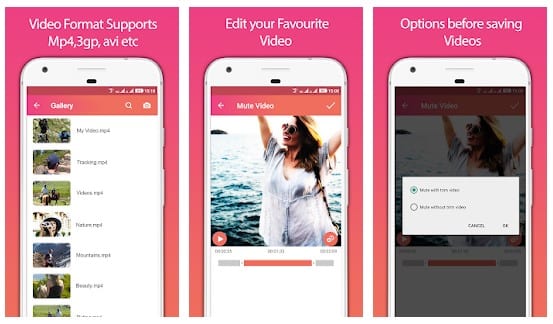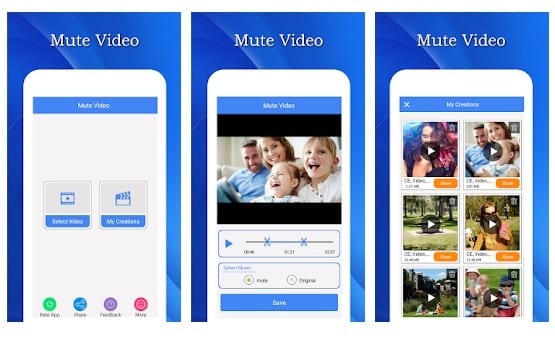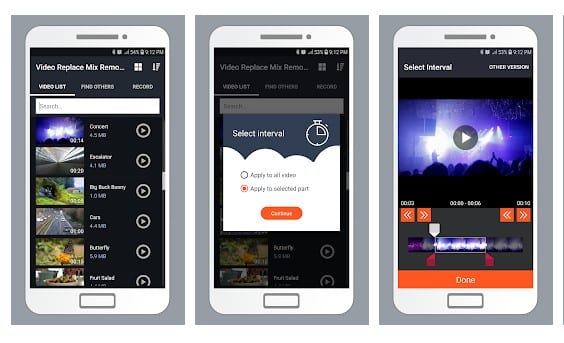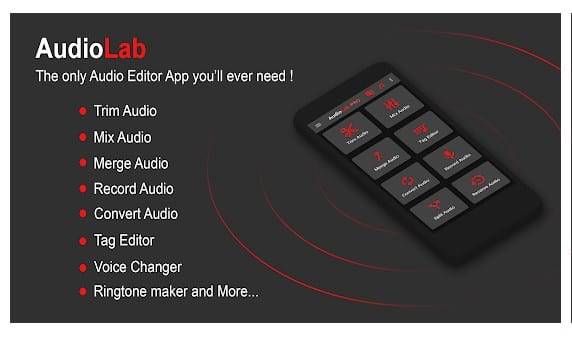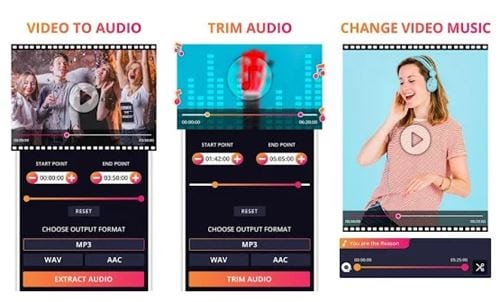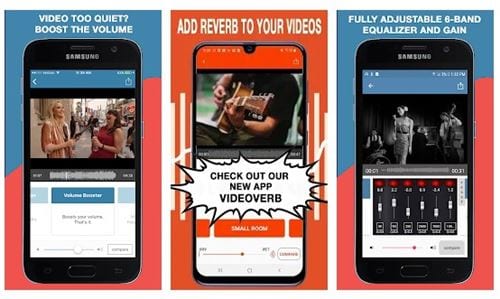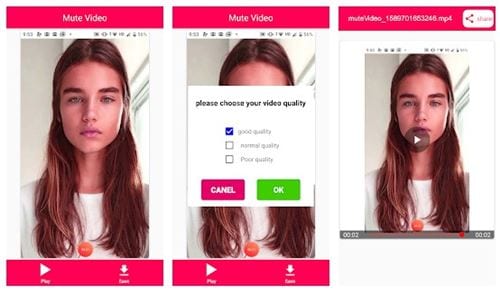On techviral, we have already shared lots of articles on Android apps like best utility apps, best music apps, etc. Today, we are going to share a list of the best Android apps that can be used to remove audio from any video.
List of 10 Best Android Apps To Remove Audio From a Video
Since most of the videos were shot on smartphones, you can use audio editing apps to fulfill your audio editing needs. In this way, you don’t need to turn on your computer just to mute any video. So, let’s check out.
1. Video Sound Editor
Well, if you are searching for a video audio editor for your Android smartphone, then you need to give Video Sound Editor a try. With this app, you can quickly mute the audio of any video on your smartphone. The app is entirely free to use, and it also has few other features like video trimming, changing background music, adding audio, etc.
2. Mute Video, Silent Video
If you are searching for a simple to use and lightweight Android app to mute the volume of a video, then Mute Video, Silent Video might be the best pick for you. With this app, you can mute the audio of any video completely. Apart from that, the app can also be used to trim and share videos on social networking platforms like Facebook, Instagram, etc.
3. Video Replace Mix Remove Audio
It’s another best Android app to manage audio in the video files. This app can replace audio in a video file with another one. Video Replace Mix Remove Audio can also remove or mute audio of any selected video. The user interface of the app is simple, clean, and easy to use.
4. AudioLab
Well, AudioLab is a complete audio editor and a ringtone maker app available on the Google Play Store. With this app, you can easily cut the best part of your audio and save it as your ringtone. The app can also be used to mute any particular video completely. It also has an advanced audio mixer that can be used to mix your audio with four different audio tracks to create remixes.
5. Lexis Audio Editor
If you are searching for a full-fledged audio editing app for your Android, then look no other than Lexis Audio Editor. With this app, you can easily delete, insert silence, trim, any audio part. Apart from that, it also has a noise reduction feature that removes unnecessary noise from the audio background.
6. Audio Extractor
With Audio Extractor, you can extract, cut, change, and convert audio from a video file. The good thing about Audio Extractor is that it allows you to cut your favorite part and extract audios in different formats such as .aac, .wav, .mp3, etc. Compared to other apps, Audio Extractor is pretty easy to use and lightweight.
7. Mute Video
As the name of the app says, Mute Video is an app that’s meant to mute the volume of any video. With Mute Video, you can easily cut out unwanted audio parts of a video like commercials, outtakes, and trailers. It also lets you edit and import the videos in various formats like AVI, MOV, WMV, VOB, MP4, FLV, etc.
8. AudioFix
If you are searching for an Android app to adjust and denoise the audio in a video, you need to give AudioFix a try. With AudioFix, you can edit the audio of a video the way you want. For instance, you can boost the volume, remove the noise, or else you can completely mute a video.
9. Mstudio
It’s one of the best audio editing apps available for Android smartphones. It’s basically a full-fledged audio editor that offers a wide range of features. With Mstudio, you get an MP3 player, MP3 cutter, video mute options, MP3 splitter, etc. Compared to other apps, Mstudio is pretty easy to use and lightweight.
10. Mute Video from MSB Creations
Although not popular, Mute Video from MSB Creations is still one of the best choices for removing audio from a video. The good thing about Mute Video from MSB Creations is that it allows you to silence a video completely or adjust it for its sound. It supports AVI, MOV, WMV, VOB, MP4, and a few other formats when it comes to filing compatibility. So, these are the few best Android apps to remove audio from any video. I hope this article helped you! Share it with your friends also.
Δ